Cloud Connect
The data traffic of regular SIM cards is secured within the mobile network—but traverses the public internet between the mobile network and the application, which makes the device and application susceptible to attacks and prohibits establishing a remote device session.
With emnify Cloud Connect, your devices and application servers can communicate through a secure private network—with a secure tunnel being established between the emnify platform and your cloud or on-premises application.
By eliminating public internet use, Cloud Connect helps you better protect your application infrastructure against attacks like DDoS and port scanning while allowing you to access the devices remotely.
For more information and troubleshooting tips, see Cloud Connect (IPsec and Transit Gateway) FAQ and Guides in the emnify Knowledge Base.
AWS Intra-Cloud Connect
emnify’s communication platform is deployed on AWS, which simplifies integrations for customers using AWS as an infrastructure. The integration is done directly with AWS services without using the public internet. To establish a secure private network between your devices and your application, you only need to attach your VPC to emnify’s Transit Gateway.
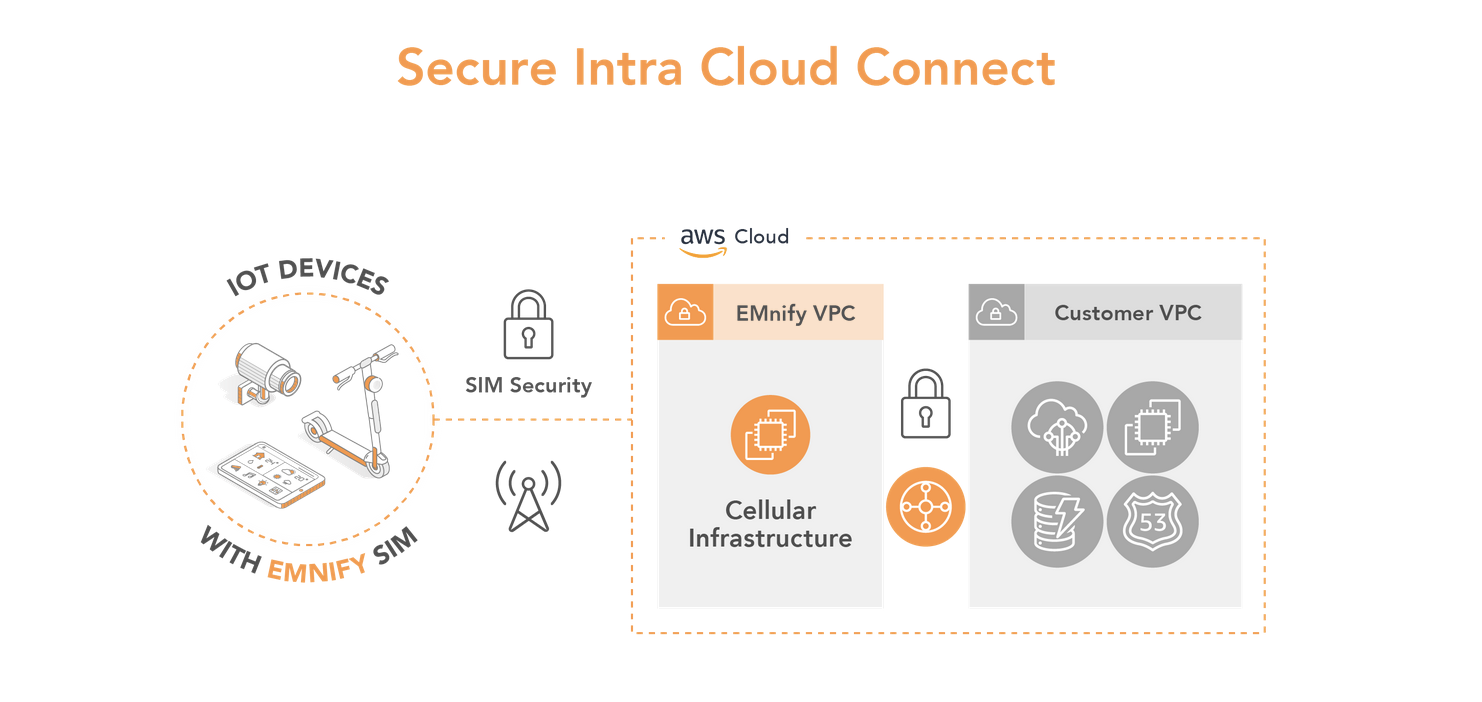
For step-by-step instructions, see the emnify Cloud Connect integration into AWS Transit Gateway guide or follow the emnify Cloud Connect with AWS Transit Gateway video.
IPsec
If your application isn’t on AWS but on other cloud services or on-premise, you can use Cloud Connect to establish an IPsec VPN connection.
With emnify you can set up an IPsec tunnel to securely transfer your data into your application server. With IPsec, all traffic to and from the devices to and from the application server goes through the tunnel to be encrypted and secured without using the public Internet. It enables the devices to access the application within the same network directly. By default, emnify’s Cloud Connect enables you to access all your devices, but you can create rules to limit access to specific IP addresses only.
For step-by-step instructions, see How to set up an IPsec using emnify Cloud Connect. You can also find guides to set up IPsec for Azure and Google Cloud in the Integration guides.
For a more thorough overview, see How IPsec works in the emnify Knowledge Base.